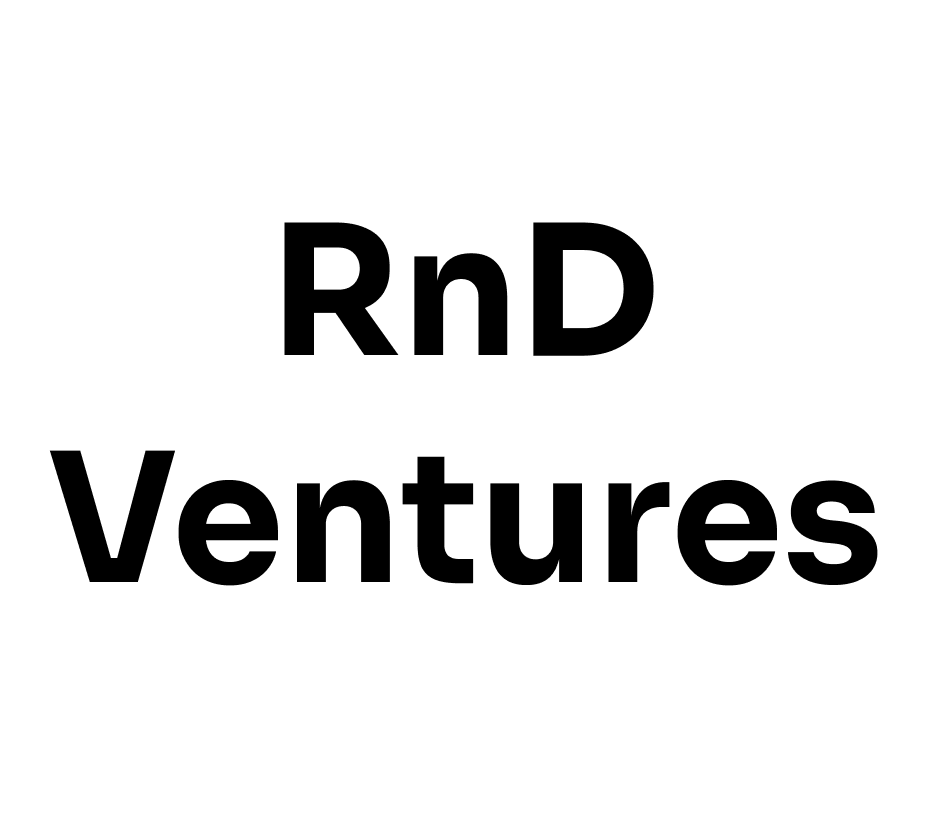Manage Your Cookies
Customize your cookie preferences to enhance your browsing experience.
- To remove the current class from the content27_link item, please follow these instructions: remove the current class manually as Webflow's native current state will automatically be applied.
- To add interactions that automatically expand and collapse sections in the table of contents, select the content27_h-trigger element, add an element trigger, and choose Mouse click (tap).
- For the first click, select the custom animation Content 28 table of contents [Expand], and for the second click, select the custom animation Content 28 table of contents [Collapse].
- In the Trigger Settings, deselect all checkboxes other than Desktop and above. This disables the interaction on tablet and below to prevent scrolling bugs.
Cookie Settings
Essential cookies are necessary for the website to function properly. These cookies cannot be disabled.
Performance cookies collect information about how visitors use the website, such as which pages are visited most often. These cookies help us improve the website's performance.
Functionality cookies allow the website to remember choices you make and provide enhanced features. For example, these cookies can remember your language preference or the region you are in.
Targeting cookies are used to deliver advertisements that are relevant to you and your interests. They may be used to track your visits to our website and other websites to provide you with targeted advertisements.